Bulk Delete Your ChatGPT Conversations
Efficiently manage your ChatGPT history with our open-source Chrome extension. Delete multiple conversations at once, search and filter, all while keeping your data secure.

Efficiently manage your ChatGPT history with our open-source Chrome extension. Delete multiple conversations at once, search and filter, all while keeping your data secure.

Everything you need to manage your ChatGPT conversations efficiently
Select multiple ChatGPT conversations and delete them all at once. Save time with efficient batch operations.
Find specific conversations quickly with powerful search and filtering capabilities.
Your data stays secure. Everything runs locally in your browser. No data is sent to external servers.
Fully open source and transparent. Review the code, contribute, or fork the project on GitHub.
Simple and intuitive interface. No complicated setup required. Just install and start managing your conversations.
Track deletion progress in real-time with detailed logs and status updates.
Screenshots of ChatGPT Bulk Delete in action
Click the extension icon in your browser toolbar to quickly access ChatGPT Bulk Delete features.
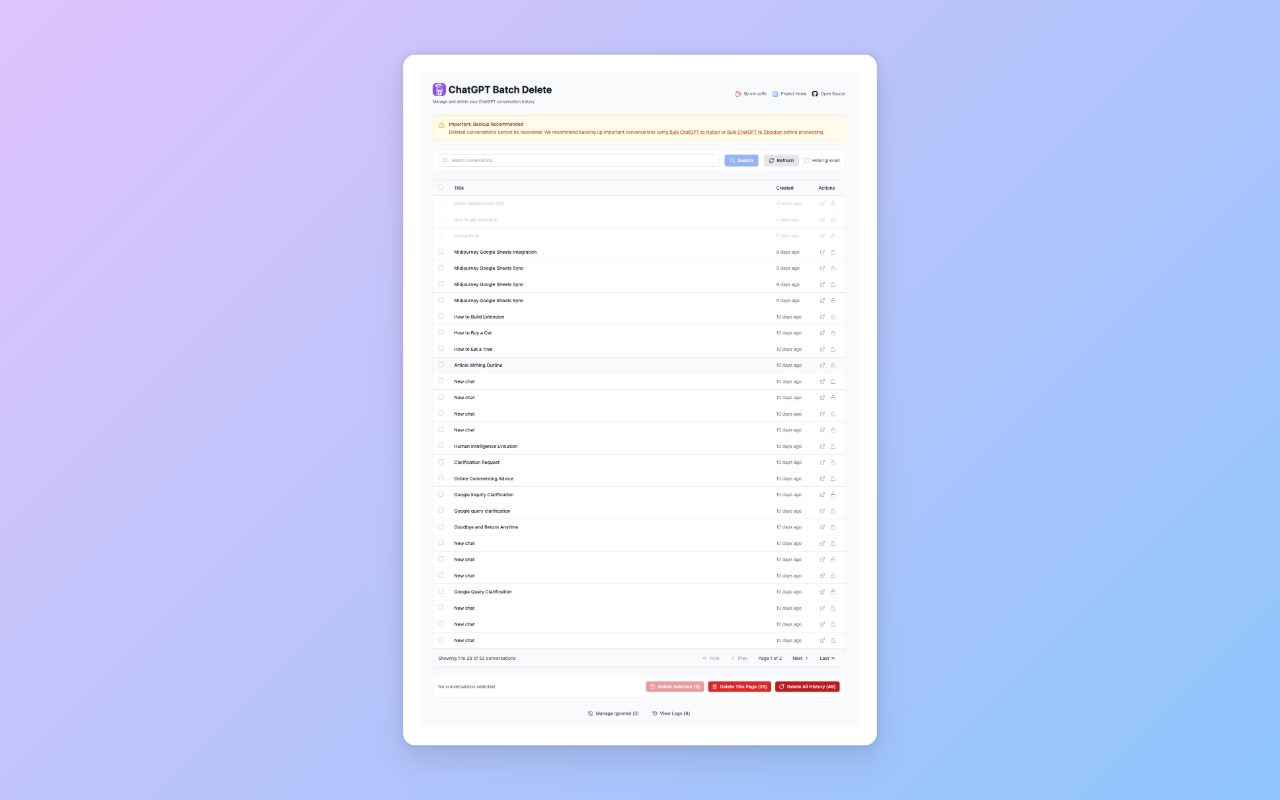
Browse, search, and select multiple ChatGPT conversations from an organized interface.
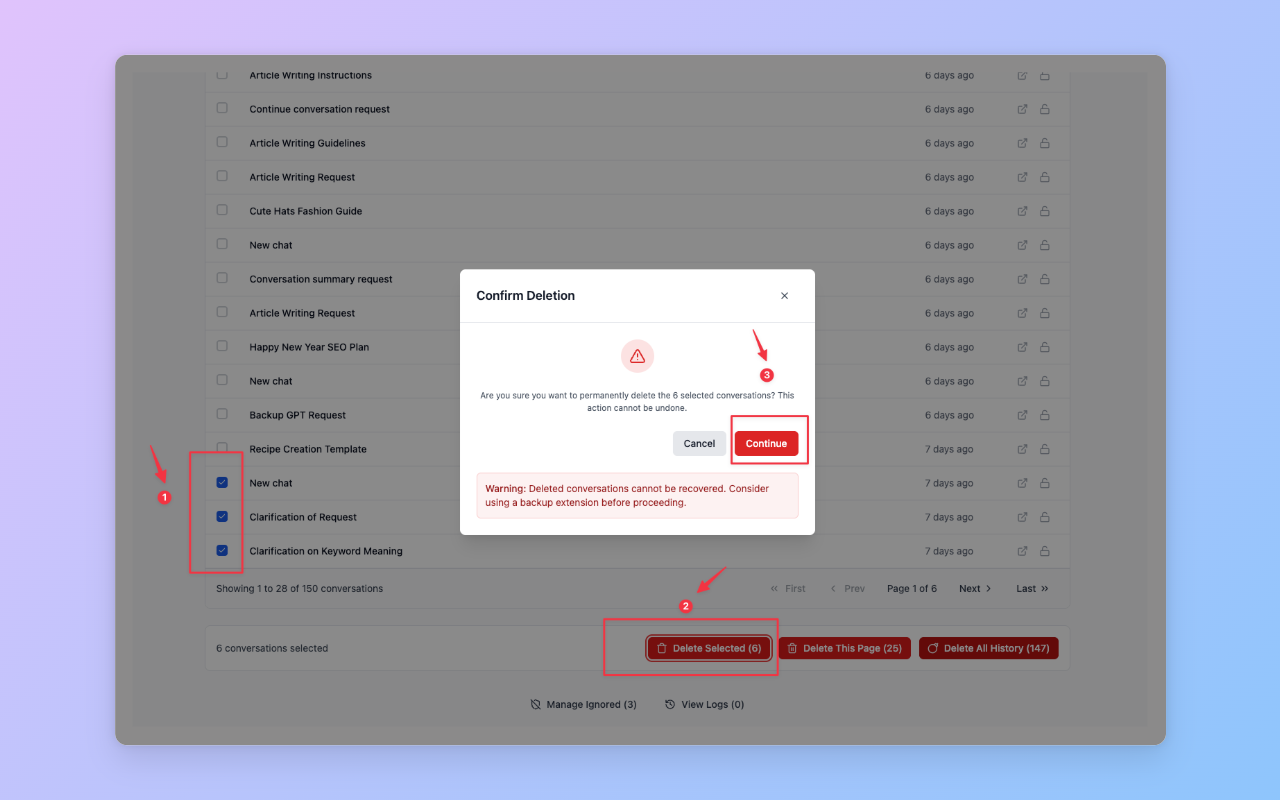
Choose specific conversations and initiate bulk deletion with a simple click.
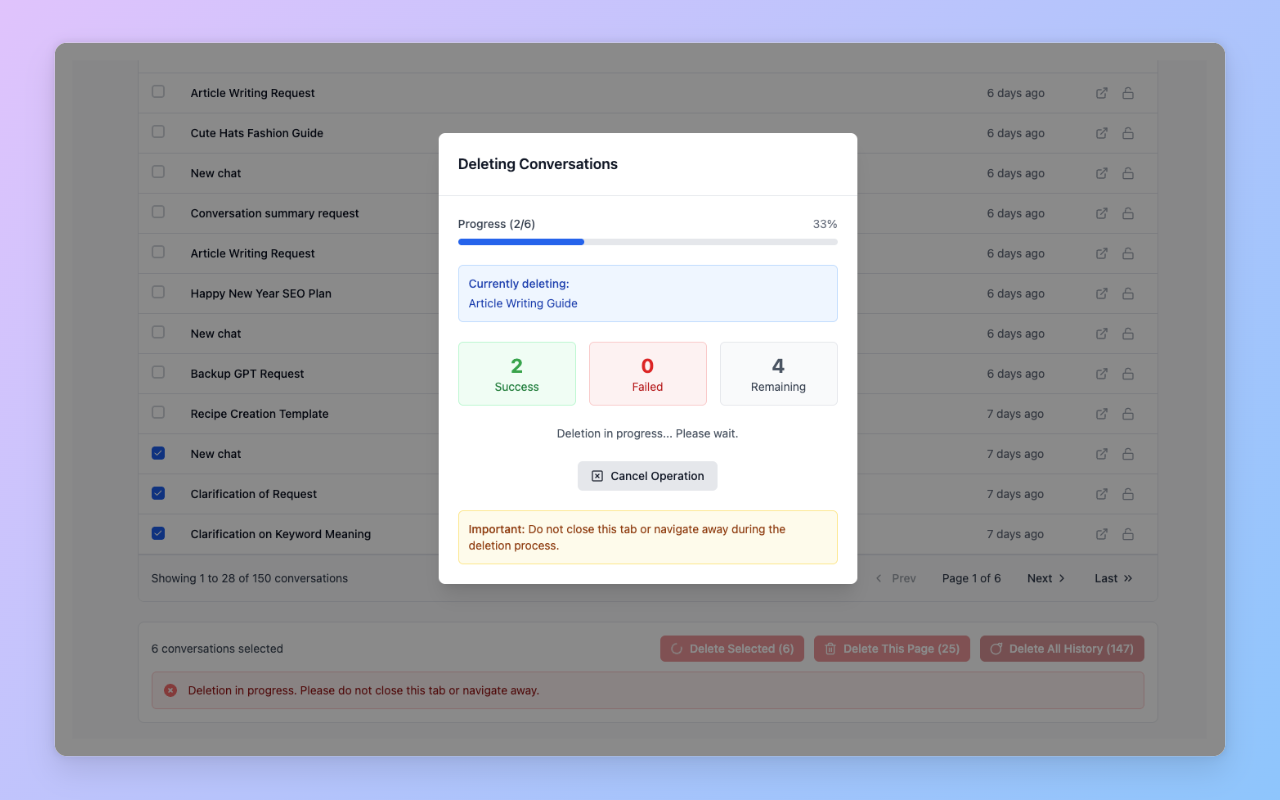
Monitor the deletion progress with real-time updates and detailed logs.
Trusted by thousands of ChatGPT users worldwide
"This extension is a lifesaver! I had hundreds of old ChatGPT conversations cluttering my history. The bulk delete feature worked perfectly and saved me hours of manual work."

Alex Johnson
Software Developer
"Love how secure this extension is. Everything runs locally and the open-source nature gives me confidence in using it. The interface is clean and intuitive."

Sarah Chen
Data Analyst
"The search and filter features are amazing. I can quickly find and delete specific types of conversations. This tool has become essential for managing my ChatGPT usage."

Mike Rodriguez
Content Creator
Everything you need to know about ChatGPT Bulk Delete
Yes, absolutely! Our extension is completely open source and runs entirely in your browser. No data is sent to external servers, ensuring your privacy and security. You can review the source code on GitHub.
Simply visit the Chrome Web Store, search for "ChatGPT Bulk Delete" or click our install link, and add it to your browser. No additional setup required!
Once conversations are deleted using our extension, they cannot be recovered. Please make sure to backup any important conversations before deletion. Consider using our recommended backup tools like ChatGPT to Notion or ChatGPT to Obsidian.
Yes, ChatGPT Bulk Delete works with both free and ChatGPT Plus accounts. All features are available regardless of your ChatGPT subscription type.
You can select and delete multiple conversations simultaneously. The extension handles bulk operations efficiently, allowing you to clean up your ChatGPT history quickly.
No, ChatGPT Bulk Delete is completely free to use. It's an open-source project maintained by the community. If you find it helpful, consider supporting us through our donation link.
Join thousands of users who trust ChatGPT Bulk Delete for efficient conversation management.
Install Now - It's Free!